You’ve heard it before: “Just patch test first.” But for people with sensitive skin, it’s not always that simple. Where do you apply it? For how long? And what exactly are you supposed to be looking for?
In this guide, we’re breaking down how to patch test the right way—especially if your skin tends to react easily or unpredictably.
What Is Patch Testing—and Why It Matters
Patch testing is a way to preview how your skin will react to a new product—before you commit to using it across your whole face. For sensitive skin, it can help prevent days (or weeks) of irritation caused by a product that wasn’t a good fit.
It’s not just for checking allergies. Patch testing can help catch:
- Burning or stinging
- Redness or inflammation
- Itchiness or bumps
- Breakouts in unusual areas
Where Most Guides Fall Short
Most traditional advice tells you to apply the product to your inner arm or behind your ear. While that’s useful for checking for major allergic reactions, it doesn’t always reflect how your face—especially the sensitive areas—will react.
For example: some people, like me, only experience irritation in specific spots like the cheeks. So applying a product behind the ear won’t always give the full picture.
Option 1: Traditional Method
- Apply a small amount of the product to your inner arm or behind your ear
- Leave it on for 24–48 hours without washing it off
- Check for redness, itching, bumps, or discomfort
Option 2: Sensitive Zone Test (Recommended for Facial Skincare)
- Apply a small amount to the part of your face that tends to react (often one cheek)
- Use the product once a day for 2–3 days
- Watch for both immediate and delayed reactions
- Only move to full-face application if no symptoms appear
Pro Tip: Compare Two Products at Once
If you're short on time, here’s a trick: apply Product A to your left cheek and Product B to your right cheek. This side-by-side test lets you compare two options under identical conditions—and it speeds things up without sacrificing safety.
Make sure to keep everything else in your routine the same while testing, and note which side (if any) reacts.
How Long Should You Give a New Product?
Let’s say you’ve passed your patch test. You try the product full-face... and something still feels off. Now what?
Here’s what research and dermatologists suggest:
- Basic products like moisturizers or cleansers: Give it 1–2 weeks
- Active ingredients (like acids or retinoids): Allow up to 6–12 weeks for adjustment
- Red flags: If you experience burning, peeling, or breakouts in areas where you don’t usually break out—your skin may not be adjusting. It may be reacting.
If you’re unsure whether to push through or stop, read: Should You Push Through Irritation—Or Stop Everything? →
Tips to Make Testing Faster & Smarter
- Test no more than two new products at once—one on each side of your face
- Keep the rest of your routine the same while testing
- Don’t rely on first impressions—some reactions take 2–3 days to show up
- Keep notes or take photos to track your skin’s response
What If Your Formula Doesn’t Work? →
The Assemblic System: Designed for Safe Testing
At Assemblic, we believe skincare shouldn’t be a guessing game—especially if your skin is sensitive. That’s why our system is designed for real-life testing:
- We send your soulmate base and booster actives separately
- You try the base first to make sure it’s a match
- Then test each active individually—before mixing anything
- If your skin reacts, we help you troubleshoot or replace it at no cost
This isn’t just patch testing—it’s a new way to build skincare around your skin’s actual needs.
Take the quiz to find your formula →
Final Thoughts
Patch testing isn’t about being cautious—it’s about being smart. Sensitive skin deserves the chance to say “no thanks” before it’s stuck in a flare-up. Whether you’re testing a new base, a trending serum, or a mystery ingredient, take it slow, stay consistent, and let your skin lead the way.
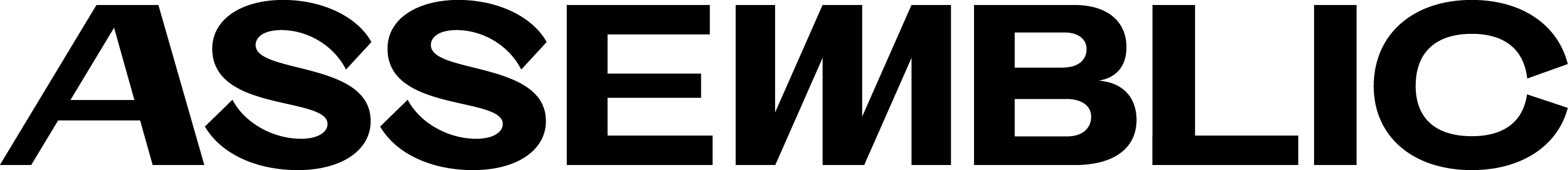



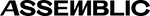
Comments (0)
There are no comments for this article. Be the first one to leave a message!